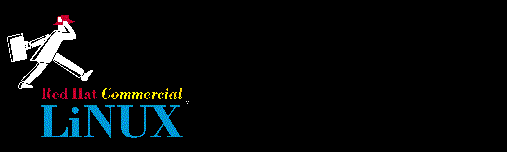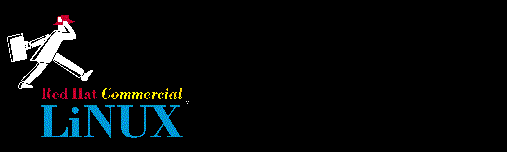
Installing Red Hat Linux
Recommended Hardware
- 486DX or better
- 16MB RAM
- 300MB Hard Drive
- 2X Spin CDROM Drive
- Any XFree86 Supported SVGA Video Card
- 3-button Mouse
- SCSI Tape Drive ( Optional )
- UPS ( Optional )
Create Boot/Root Floppies
- CDROM:\images\1213\image.txt describes drivers included on the
different boot disk images
- The two root images are CDROM:\images\ramdisk{1,2}.img
- CDROM:\images\1332 contains experimental 1.3.32 kernels
- CDROM:\images\2940 contains 1.2.13 kernels patched with support for
the Adaptec 2940 PCI SCSI controller
- From MSDOS the kernel images in the 1332 and 2940 directories look
like kernel.img files but they are actually compressed kernel.img.gz
files ( MSDOS 6.22 and lower recognize the first period and next three
characters as the file extension, everything after that is truncated )
- From MSDOS use rawrite to copy boot/root disk images to floppies
- From Linux run /cdrom/images/mkfloppies.pl to create boot/root disks
( only kernels from the 1213 directory can be selected using this
script )
- WorkGroup Solutions provides a MSDOS based character graphics
program 'EZINSTALL' which allows interactive selection of kernel images
and then walks the user through creating boot/root diskettes
- Caldera provides a boot disk, requires no root disk and has a unique
installation process using LISA ( Linux Installation & System
Administration Utility )
Installation Methods
- CDROM
- NFS
- Local Hard Drive ( text-only install )
- Floppy Disk ( text-only install )
- FTP ( text-only install )
Recommended Disk Configurations
X Installation ( strongly, strongly recommended )
- Allows for much greater customization
- If Xconfigurator is unable to configure X, you must use the text
installation. After completing installation, you can try using
XFree86's xf86config to configure the X Window System
Rebuild Kernel
- Always a good idea with any distribution
Last Modified: 17 March 1996
St. Louis Unix Users Group - Linux SIG