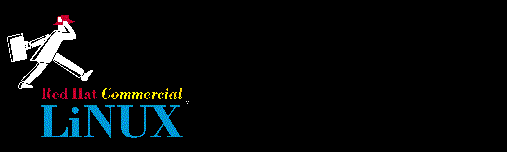Complete ELF based system with optional a.out
support
Compliant & committed to the Linux File System
Standard
Easy customizable installation
Easy upgradability
- rpm design goals: Upgradability, Powerful Querying, System Verification
and Pristine Sources.
- rpm makes upgrading to new releases possible while preserving
configuration files from previous packages ( configuration files
on the system are preserved as /path/filename.rpmsave during an
upgrade or package uninstall ).
- Packages can be added, removed and verified.
- Package 'spec' files allow you to see how packages were built from
source allowing for 'pristine sources'.
Graphical system administration tools
- User and Group Configuration
- Time and Date
- Network Configuration
- Modem Configuration
- Printer Configuration
- Search Help Systems
- File System Configuration
- Package Management
- Runlevel Editor
Another tool to facilitate setting up X
- Xconfigurator
System 5 init
- Allows different run levels to provide different services.
- Red Hat Run levels
- 0
- Halt
- 1
- Single User Mode
- 2
- Multi User Mode ( No NFS )
- 3
- Full Multi User Mode ( Standard Run Level )
- 6
- Reboot
- Scripts running order
- 1st
- /etc/rc.d/rc.sysinit
- 2nd
- /etc/rc.d/rc.serial ( if it exists )
- 3rd
- /etc/rc.d/rc.local
- 4th
- All scripts for the selected runlevel /etc/rc.d/rc?.d/S*
where ? is a run level described above
- All scripts in the /etc/rc.d/rc?.d/ directories are linked back to
/etc/rc.d/init.d
- Scripts beginning with S are start scripts, scripts beginning with K
are kill scripts, numbering provides order of operation
- Services can be started/stopped by using the System V run level editor
or by running the service script with a start or stop argument. For
example: '/etc/rc.d/rc6.d/K20nfs stop' will stop NFS services ( since
/etc/rc.d/rc6.d/K20nfs is a really a symbolic link to /etc/init.d/nfs,
'/etc/init.d/nfs stop' would stop NFS services as well ).
User private group scheme
- All users have their own group
- System umask is 0002
- Directories are set group id (SGID) so that files created within the
directory share the same group id (GID) as the directory.
- Files within a users home directory are protected by the users personal
group.